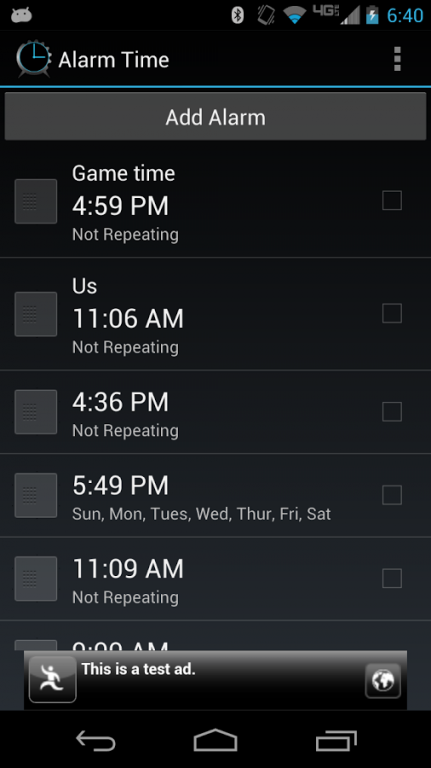Alarm Time 1.8
Free Version
Publisher Description
Sick of boring old alarm apps that ring until you turn them off, or only offer boring default settings that can't be changed? Need a fully customizable alarm clock that allows you to set every aspect of how, when, and how long it will ring?
If so, then Alarm Time, the world's best custom alarm clock from CustomProgrammingSolutions is perfect for you!
Awesome features include*:
★ Create multiple alarms, custom tailored to your specification
★ Alarm Duration Manager
☆ Create durations from 1 second to 24 hours
☆ Delete durations that you don't use
☆ Multiselect
★ Settings for each alarm include:
☆ Enable/Disable
☆ Description
☆ Time to go off
☆ Duration alarm will ring for
☆ What days the alarm should ring, or whether it should be a one time alarm
☆ Ringtone (choose from all ringtone media on your device)
☆ Vibrate on/off (set to the most efficient pattern to wake you with)
☆ Ring on Silent on/off
☆ Volume (will not affect system alarm volume)
☆ Alarm Unlock Puzzles (coming soon)
★ Backup and restore all of your alarms in the cloud (no more pain of setting all of your alarms when you get a new
device)
★ Tablet Optimized
★ New and exciting features coming soon
Never oversleep again!!!
This is THE highly customizable, custom alarm clock!
Introducing the new Alarm Backup Manager! Have a lot of alarms, and hate redoing all your settings every time you get a new device? Now you don't have to worry about it. Simply back up the alarms on your current device to our cloud and restore them on your new one with one click of a button.
Use Alarm Time on your favorite tablet!
We now support a two-pane view for your alarms on large screened devices. You can edit your alarm settings without leaving the main alarm list page!
Alarm Time. The alarm that does what you want it to do!
Let us know how we're doing; leave a helpful comment :-)
*Some features not supported below Android version Ice Cream Sandwich
About Alarm Time
Alarm Time is a free app for Android published in the PIMS & Calendars list of apps, part of Business.
The company that develops Alarm Time is StaticBloc. The latest version released by its developer is 1.8.
To install Alarm Time on your Android device, just click the green Continue To App button above to start the installation process. The app is listed on our website since 2014-10-02 and was downloaded 10 times. We have already checked if the download link is safe, however for your own protection we recommend that you scan the downloaded app with your antivirus. Your antivirus may detect the Alarm Time as malware as malware if the download link to com.cpsolutions.alarm is broken.
How to install Alarm Time on your Android device:
- Click on the Continue To App button on our website. This will redirect you to Google Play.
- Once the Alarm Time is shown in the Google Play listing of your Android device, you can start its download and installation. Tap on the Install button located below the search bar and to the right of the app icon.
- A pop-up window with the permissions required by Alarm Time will be shown. Click on Accept to continue the process.
- Alarm Time will be downloaded onto your device, displaying a progress. Once the download completes, the installation will start and you'll get a notification after the installation is finished.